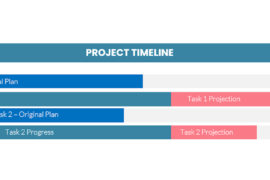TANSTAAFL – It’s an acronym meaning “There Ain’t No Such Thing as a Free Lunch” coined by science fiction writer Robert Heinlein many years ago and, as a commentary on the work ethic, it’s something I think about often. The notion that you have to be prepared to work for the results you achieve is a good one. There’s another expression that I’m sure Heinlein would have agreed with and that’s “Don’t look a gift horse in the mouth. With the ubiquitous Internet available to all of us, there are many tools available to project managers that are absolutely free, and I thought I’d spend a moment pointing some of them out.
TANSTAAFL – It’s an acronym meaning “There Ain’t No Such Thing as a Free Lunch” coined by science fiction writer Robert Heinlein many years ago and, as a commentary on the work ethic, it’s something I think about often. The notion that you have to be prepared to work for the results you achieve is a good one. There’s another expression that I’m sure Heinlein would have agreed with and that’s “Don’t look a gift horse in the mouth. With the ubiquitous Internet available to all of us, there are many tools available to project managers that are absolutely free, and I thought I’d spend a moment pointing some of them out.Gantthead – www.projectmanagement.com
Gantthead burst onto the project management scene over 10 years ago. They are now known as ProjectManagement.com and are associated to PMI. Their model was to be a center of excellence for project management information, and they’ve done a fine job. There are thousands of project managers who visit the site on a regular basis. One of the draws on the site is the remarkable number of articles, processes, downloads and other free information. Just sign up for a free login and you’ve got instant access to tons of information.
Microsoft Office Online Templates – office.microsoft.com/en-us/templates
If you’ve got any recent Microsoft Office Product, then clicking Help will bring you information from Office Online. This is an area of Microsoft’s website that carries templates for all sorts of products. Don’t choose the product first – just do a search on Project Management or just Project and you’ll find templates for MS Project, but also for Visio, Excel, PowerPoint, Access and even Word.
US Small Business Administration – www.sba.gov
The US Small Business Administration gives away a ton of information to those interested in creating a small business. A lot of this information is of use to anyone doing project management. It’s worth browsing around for 10 minutes to see if the online courses, templates for business plans, or articles are of any interest.
ITeamwork – www.iteamwork.com
This free use site allows you to use the web-based system for creating a list of tasks, assignments and notes and seeing your tasks online. It’s best for smaller projects where you can work online.
AceProject – www.aceproject.com
Here’s another interesting hosted system. It’s free for up to five users and five projects. Users can then log into the hosted site to see their assignments. You can schedule tasks, assignments, manage inter-project workload and more. If you’re a small team – it’s a tough deal to beat.
TaskJuggler – www.taskjuggler.org
More free scheduling and resource management software. This one is a Linux/Unix product available for downloading and use by a project manager who wants to see a Gantt and other key information about their project. It’s an Open Source product.
Project Workbench – www.openworkbench.org
This product is a free open-source download of the old Project Manager Workbench by ABT. ABT was bought by Niku, and Niku is now part of Computer Associates but the product still has depth and a strong set of tools for scheduling projects, grouping them into portfolios and assigning resources. Workbench was popular among the IT scheduling crowd. The publishers decided to make this product open-source and freely available for download years ago while they concentrate more on their enterprise project business.
Google Documentation – www.docs.google.com
How can you beat this? The free Google Docs service lets you upload files or create them on the fly. Since you can share docs with others in your network, you can create an easy to access site for document collaboration almost instantly.
Bluetie – www.bluetie.com
Got a project team and need an online home to collaborate? Check out Bluetie. You can become your own “Enterprise Manager” for free and add your project team right online with their own user logins. Then add tasks, contacts, calendar events and documents, and then see your to-do list along with how your team is interacting. You can upgrade to the commercial service if you need more people or capacity. If you’re keen to create your own collaboration environment, then take a look at SourceForge (below) there are numerous Windows and Linus Collaboration portal tools available for free download. Just search for “Collaboration” “Portal” on the SourceForge site.
SourceForge – www.sourceforge.net
There’s too much to list here. SourceForge is a huge repository of open-source products. Some are available for Windows, some for Linux, some for Mac and some for multiple platforms. You’ll find everything from web-based project offices to collaboration tools. Do a search on “Project Management” for literally hundreds of possible downloads.
There are many free tools and services but it’s worthwhile thinking for a moment or two before you jump on board with one or more of them. First of all, just because software is free to download doesn’t mean that the TCO (Total Cost of Ownership) will be less than if you purchased a product from your regular supplier. Here are a few things to think about:
Support
How will you get support for this product? Will you have to hire someone who is an expert in that programming language or that software platform in order to be sure that you get the service you need? In some cases, you might find an open source product but not on your most commonly used platform. We have seen products in our office, for example, that would work only in Linux and the total cost for us in using them would have had to include adding personnel, or training personnel in skills that are not part of our core competency. With an Open Source product, will you have to do your own technical support? There’s no one to complain to if a calculation is wrong. If this is for a small personally run team, then perhaps the impact of such problems are minimal – but you need to think about this carefully in a corporate context.
Licensing
If you’re downloading “Free” software the license agreement is something that you might want to take a few minutes with. For example, some license agreements put responsibility on the end-users who use the software. These obligations might include posting any changes that you do to the product and not embedding the product into something you resell without offering royalties to the original publisher. Again, for the individual this isn’t likely to be a concern but in a corporate context you need to take a moment to be sure this is what you want.
Migration
Sometimes we’ll start on a product or hosted service with the notion that it looks just right for our team. But what happens if you expect down the road to move this information to a corporate system? Will you be able to extract the data in the format you need and migrate it somewhere, or will you be caught re-creating that data when you eventually migrate?
Backups
With a free hosted service how canl you be sure your data is properly backed up? Given what you’re paying (nothing!) there’s not a lot of leverage to complain when your project plan or your bid documents go missing. Check with the service to find out how you can be sure your data is safe.
Free Hosted Plans
With all the free-hosted plans, the service agreements state that there’s no guarantee the service will continue to be free or, in fact, continue at all. So, what is your contingency plan if the service evaporates overnight? Do you keep off-site backups? Can you recover your data if need be?
In the end, Heinlein has a point: There Ain’t No Such Thing as a Free Lunch. Still, some of these free products and services have some great capabilities and functionality and are worth keeping track of. The “Free” hosted services are almost always attached to paid-for services that are also extremely interesting. Go into these products and services with your eyes open and you might just find a gift horse.