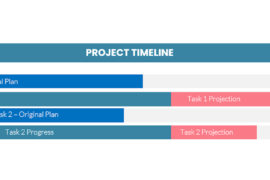The CEO of Microsoft, Steve Ballmer got this year’s slogan going with a bang, “We’re all in!” he cried to the crowd early this year. It’s a poker analogy of course. “All-in” refers to betting all of your chips; putting all your money on the next turn of the cards. You’re betting everything that you’ve got the winning hand.
What Microsoft has been betting on is moving many of its products to the “Cloud” where users can consume them online. As I was talking about this new message of Microsoft’s to my wife it prompted the obvious question, “What is the cloud?” I had to think about it a minute. What does the IT industry mean when we talk about Cloud Computing and what are the implications to the project management software industry and to project managers in general?
First of all, like almost anything in the IT world, there are numerous meanings the cloud designation comes from network diagrams which had to depict connections to something out in the Internet.
So the “Cloud” can just refer to the Internet in general as in “somewhere out there”. In recent years though, applications that have been only available via the Internet have sprung up. There are numerous examples. Salesforce is a CRM, Contact Management System that isn’t installed at your local office. You pay a subscription as an organization and then access the application through your Internet Web Browser online. Google Apps is a suite of Applications such as Word Processing, Spreadsheets and Presentations that is available only through your browser. Microsoft’s office.live.com offers Word, Excel and PowerPoint this way also. Almost every knows about Hotmail, Yahoo Mail or Google’s Gmail. These are all Internet-based email systems that you don’t install in your office but rather access through an Internet browser or application of some kind. All of these examples are applications that live “in the cloud”.
One of the big concerns over cloud-based applications has been the security of the information. As many of us have seen in the past, social networking systems like Facebook are having its clients pay for its “free” service with a bit of their privacy. So, a new term sprung up, “private clouds”. This seems like a contradiction in terms but actually it’s referring to something of a mix of terms. A private cloud application is one which is not installed on your premises on your own servers but rather is installed on the servers of a service provider who dedicates that server for your organization’s use. So, the privacy of the information, even though it is being transmitted in some way over the Internet, can be made much more secure.
Ok, so that’s cloud computing, but I’ve yet to mention project management applications. Don’t worry, they’re there. There are a number of project management applications that are made available in both the Internet Cloud and Private Cloud models. Many clients we know are now having their enterprise project management applications such as Oracle’s Primavera or Microsoft’s Project Server hosted by a third party service provider. There are also software vendors who have designed their whole application to be available only through online subscription and your Internet Web browser. Take a peek at Canada’s AceProject (www.aceproject.com) based in Quebec city or Daptiv (www.daptiv.com) based in the US in Seattle. There are many more examples which you can find instantly through an online search.
Your own applications, even though internally developed can also be moved to the cloud. There are many environments to choose from. Take a peek at Amazon’s EC2 Elastic Computing or Microsoft’s Azure environments for examples. You can get your own virtual server at Amazon or a complete computing environment at Microsoft. More and more organizations are finding it attractive to offload their capital costs to such services in favour of regular operational costs as a method of improving cash flow and not tying up working capital in actual equipment. “Shift your CapEx to OpEx” say the salespeople.
With enterprise project management systems becoming more and more complex to support internally, there is some attraction to all of these models. Enterprise systems typically depend on a “stack” of technology. Take Microsoft’s Project Server as an example. We depend on Windows Server, SQL Server, Activity Directory, SharePoint, Internet Explorer and Exchange Server to make all the features in Project Server appear. If we can put responsibility for all of the server-based portions into the hands of a third party who specializes in such things, this can become attractive.
We estimate that more and more enterprise applications will not only become available from a cloud-based service but that more and more organizations will insist on such applications being subscribed to that way so look for more and more of your enterprise level applications to appear in the cloud. That being said, I don’t expect that at any time in the medium term we’ll see a movement completely away from locally installed enterprise systems. Also, regardless of what’s in the cloud, there will always be a market for individual project management tools.
So, what should you do? For the moment, probably not much that’s different but every organization looks at their internal tools every few years and I predict that people who are looking in the 2012 to 2015 range of time will be thinking about whether to install those tools in-house or in the cloud.
There are some clear advantages to installing in the cloud and a few things to be aware of.
On the advantage side, the maintenance effort of keeping the enterprise system available, patched, upgraded, backed up and operational falls to someone else. Suppliers of such solutions also keep staff experienced in the maintenance of the tool so you don’t need to stress over acquiring those skills internally or keeping them current. There’s also a financial consideration. Installation of a new enterprise system is typically quite expensive; requiring hardware, operating systems, databases and a range of other supporting technology. Expertise must often be hired to do the basic installation before you can even think about configuration of the tool for your particular use. These costs can be amortized over time in a cloud-based model and woven into the regular subscription fee. Of course if you evaluate the total cost of ownership, it may appear more costly to pay month-by-month over the long term. You’ll need to check your business case carefully to ensure you’ve allowed for all the costs and cost savings of each option.
On the disadvantage side, you’ve got a few basic things to think about. First, working with an application in the cloud means that every one of your users has to be able to get to the cloud. That means Internet access to the application without the firewall or other restrictions keeping you from it. Security also becomes a concern. If you’ve got a contract in certain industries (like Defense or Healthcare) then you may have legal requirements for security that must be complied with. If your organization is used to doing custom modifications to your applications then that may be a factor also. Some cloud-based applications are not designed to be modified by the end-user. This may be more restrictive than you’re used to. For some applications, bandwidth and performance may be issues. One common question is to find out where the application and its associated data will be physically located. Just because a service has an address that is local to you doesn’t mean they house their data there.
Cloud-based applications are here to stay and you’ll need to include “Should we move it to the cloud?” as one aspect of future enterprise project management and enterprise project portfolio management applications.